Making Wine Labels
Thursday, December 15, 2005
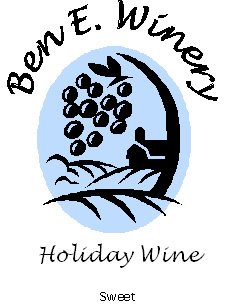
One of the great things about making wine is that you get to give it a way to friends and family. I usually like to dress up those gifts by making my own labels.
I usually use Microsoft Publisher to make the labels because it is easier to use than Corel Draw or Adobe Illustrator. When making labels for 12 ounce bottles, the set-up that I use is to make a 1 column by 3 row grid on an 8 1/2 by 11 inch piece of paper. This allows you to use regular paper instead of gummed or adhesive labels. Just tape one edge of the label to the bottle and wrap it around. Tape the other edge to the label and you have one that completely wraps the whole bottle.
For regular wine bottles, I use a 2 column by 2 row grid to make a label that fits nicely on the bottle. Just secure both edges of the label with tape and your done. A couple of sites that also have helpful hints are: Grapestompers, Wine Labels.Org, and Wine Making by Jack Keller.
So have some fun this holiday season and make those bottles look like they cost 100 bucks.

 Follow Me On Twitter
Follow Me On Twitter

0 comments:
Post a Comment